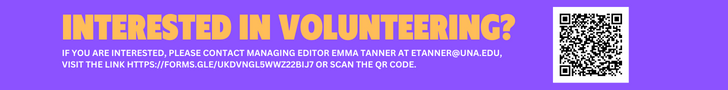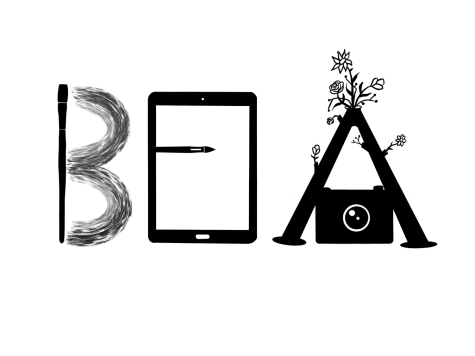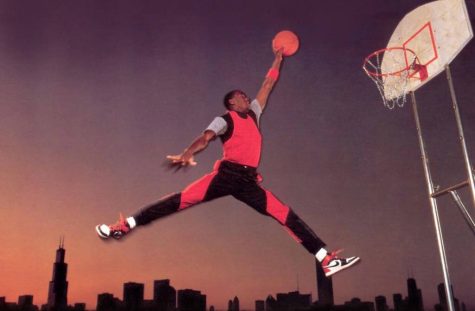Lady Gaga ARTPOP app engages listeners, causes confusion
November 21, 2013
As Lady Gaga’s newest album ARTPOP was released, Little Monsters everywhere raced to download the app by the same name — available on Apple’s iOS and Android Nov. 11.
Upon launching the app the user is greeted by Petga, a hologram modeled after Lady Gaga. Expecting the usual logo or loading screen, I was startled when a robot-like hologram began speaking to me.
Petga says before you can use the app she must first generate your aura and then requires you to input your name.
Next she states she must find your location and the device requests permission to use location services within the app. She then scans your face and asks you to go through a list of adjectives that describe you.
She does not give warning before she begins scanning so it is easy to assume the image she takes will be used as a profile photo. While that does not seem to be the case, I still worried that the impromptu photo would be shared among the vast fan base of Gaga.
From there you select your preferred method of artistic expression, followed by your favorite theme from the ARTPOP album and finally, your favorite lyrics. She then appears holding your aura and the app presents a short musical interlude before loading the main menu.
After this point, the entire introduction seemed irrelevant. None of the previously asked questions arise again while using the app and it is unclear if they will do so in future versions.
On the left side of the main menu there is a chat box that can be swiped to the right. Doing this reveals a smaller music player as well as Little Monsters Chat.
Little Monsters Chat features several chat rooms where fans can talk to one another. In order to use the feature you must register an account on LittleMonsters.com
While browsing through the chat rooms I noticed the most common phrase among users was ‘hey’ with little feedback from others. This may be due to the fact that when you return to the room, your messages have been erased as if there was never a conversation had.
This was the first ‘bug’ I noticed while using the app. It was also a major point of frustration as it seemed to be a great way for fans to connect and discuss their favorite artist.
There are also four links on the main menu. The first link is to the ARTPOP music player. Clicking on ARTPOP reveals the player as well as the ability to purchase the entire album or specific tracks from within the app.
The second link on the main menu is to ArtHaus. This offers the user the ability to create animated images which are then shared via a feed.
A neat feature of this part of the app is the ability to see if Lady Gaga has viewed your image. If so, a small icon of an ‘eye’ is placed on the image and it is shown in a separate feed.
Upon clicking an image, the user is given access to several options. First is the ability to give ‘props’ to a user’s image as well as ‘remix’ an image. Remixing an image allows you to change a single part or the entire animation and submit it as your own.
Aside from user-submitted photos, the tools you can use are pre-selected and not very creative. There is a model of a pig, hand and a human head in addition to a few disorienting textures.
The third feature of ArtHaus allows you to save the image as a GIF and share it with users on a variety of social media platforms including Facebook, Twitter, Tumblr, LittleMonsters.com, Google+.
The third and fourth links on the main menu are for Trakstar and GagaTV. Both of these buttons have ‘Coming Soon’ written over the time in addition to having a timer set for the beginning of April.