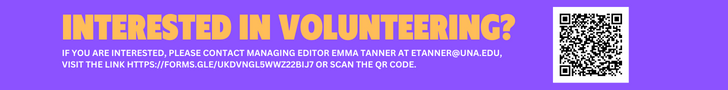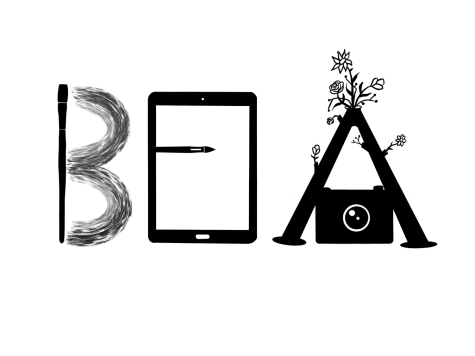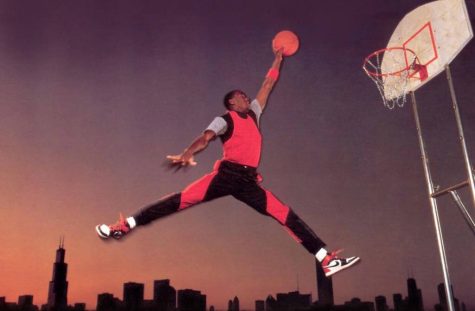Moments app beneficial for sharing photos
March 26, 2016
My daughter’s boyfriend recently shared Christmas pictures with me through the Moments app. Messages on Facebook and the Messenger app prompted me to download Moments in order to view the pictures.
I thought, “Great, another photo app,” but this one seems pretty useful.
We all know the struggle. There is an event and one person is trying to take the same photo with multiple phones. Friends take photos and promise to share later, but never do. Or, someone has gone on an amazing vacation while you stayed home.
Those days are over, according to the Moments app. This app, available for iPhone and Android users, allows people to share photos and videos with friends who have the app, and a Facebook account, and save them in a single, private location.
Moments groups photos based on date and who is in them. This makes it easy to find photos of yourself.
The app allows users to like and comment on photos in Moments, as well as add photos to multiple moments.
For example, since my daughter’s boyfriend has already shared pictures with me in an album titled “Town Creek,” I can add my own pictures to the album, and everyone connected to that album can see them.
Users can share the pictures to Facebook, Instagram and Messenger, or just leave them on the Moments app.
Friends can share photos already on their phone. When someone opens the Moments app, recent photos appear on the screen grouped based on the ones they, and friends, are in and when they took them. Users can select a title for that moment and which photos and friends they want to include in it.
If a friend does not have the app, they will receive messages on Facebook and the Messenger app showing a preview of the photos and a link to install Moments.
Since this is a Facebook app, users do have the ability to stop Moments from recognizing them in photos. Setting tag suggestions on Facebook to “no one” will prevent the app from recognizing users in photos in the app.
Like any other social media app, there are risks.
While sending a photo to a friend in Moments does not automatically send it to Facebook, that person can save it to their camera roll and share it with others.
After downloading the app to my phone, my daughter was able to share pictures of her spring break vacation with me without having to send each one individually.
This seems like an excellent app for sharing photos and videos of family vacations, birthdays, upcoming graduations or that crazy spring break beach trip.