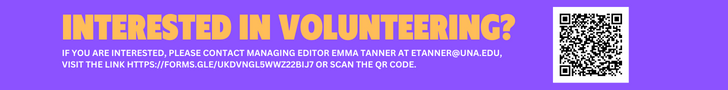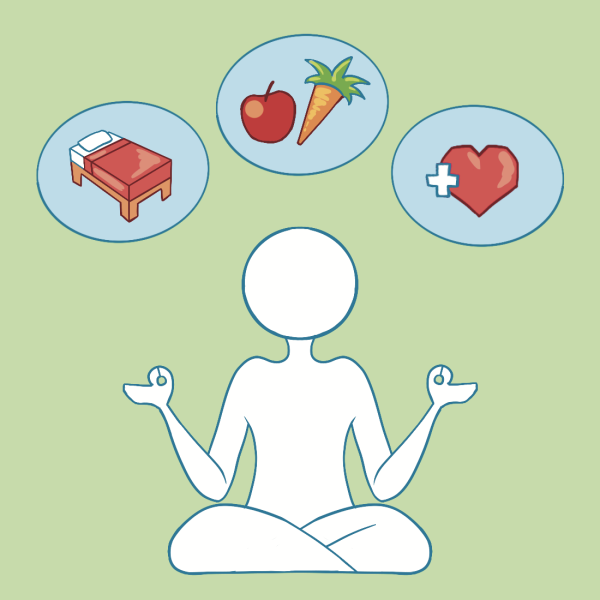Students express concerns with UNA Start Here
September 11, 2014
The start of the new school year brought a new way to access campus wireless Internet, and some students say they are still having problems making the connection.
Director of Information Technology Services Stephen Putman said UNA Start Here is not a new wireless network, but rather a safety add-on to the old network.
“We have purchased and implemented SafeConnect into the university’s network,” Putman said.
SafeConnect is a network access and compliance tool that helps ensure devices connected to the UNA network have up-to-date protection from malicious software.
Putman said SafeConnect has two purposes: to make sure users are who they say they are and to make sure users are running updated antivirus software.
Junior Courtney Watkins said the system does not work the way she was told it would.
“I can connect on my phone, but even though it is supposed to keep you connected, I have had to reconnect every day,” Watkins said.
Other students complain an antivirus program is required in order to access the network.
“SafeConnect helps us provide an environment free of security threats and vulnerabilities,” Putman said. “This also helps ensure that users have the fastest possible browsing experience while connected to the university’s network by making sure that communication from malicious software does not flood the university’s network.”
Putman said everything applied is for user protection.
“There are plenty of free antivirus software available online that the network will recognize,” Putman said. “There is Avast, AVG, Microsoft Security Essentials and plenty more that are available to anyone online.”
Another problem users may face while trying to connect to this secure network could be caused by the presence of a running Peer2Peer system on a device. These Peer2Peer systems (Frostwire, UTorrent, etc.) are illegal and will result in a user being blocked until the system is exited or turned off.
“The university is held responsible for the network service and any illegal activity that occurs on it,” Assistant ITS Director Nathan Humphres said. “Plus, Peer2Peer sites create risks for everyone on a network.”
Putman said that the Samsung Galaxy is known to have more of a process in order to connect. He also said that Chromebooks are having issues with the network as well.
“The devices that are running Google’s operating system are having issues,” Putman said. “However, we have been in contact with and promised by the vendor to have these issues resolved hopefully by Fall break.”
The ITS department encourages students to take a look at their webpage (www.una.edu/its) for step-by-step help with connecting to the network or further reading on the new tools applied to the university’s network.
Students can also email [email protected] with any questions or concerns that they have.